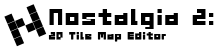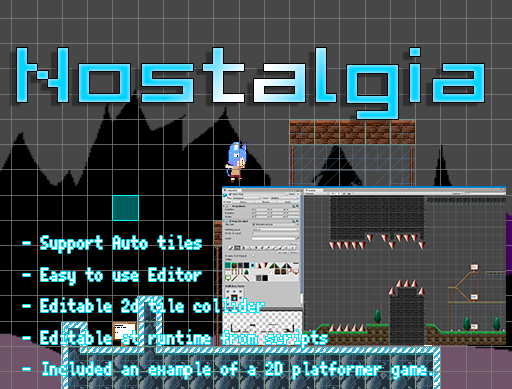
Updated content
IMPROVEMENTS
- [Unity2018.3.0f2 or later] Corresponds to hit search by search word in Nostalgia setting in Preferences window.
FIXES
- Fixed an exception caused by reference of Tile occurred when updating MapCollider.
- Fix to immediately reflect on map when changing TileCollider type.
- Fix to immediately reflect polygon editing of Tile Polygon Collider or Tile Edge Collider on the map.
- [Unity2019.1.0b3 corresponding] Fixed that Inspector of TileSet is not displayed properly.
- [Unity2019.1.0b3 corresponding] Fix warning by ObsoleteAttribute.
Asset Store
Update procedure
Please follow the procedure below when importing Nostalgia which upgraded to existing project.
- Be sure to back up the project before updating.
- If you are opening an existing scene, create a new scene from “File / New Scene” in the menu.
- Delete the Nostalgia folder that has already been imported.
- Import a new version of Nostalgia.