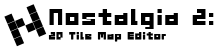Asset Store
Update contents
Added
- Added ITileCallbackReceiver interface that allows TileComponent to receive that tiles have been placed / deleted on the Map.
- Added ITileCollisionReceiver interface that allows TileComponent to receive when something touches the Map.
- Supports Assembly Definition.
- [Shader] Added Render Mode to Tiles-Standard and Tiles-Standard Specular.
- [Editor] Added MapEditTool window.
The editing tools in the Map component Inspector are moved to the MapEditTool window. - [Editor] Supports shortcut keys for editing tools.
- [Editor] Supports zooming of tile selection list.
- [Editor] Added Welcome window.
- [Editor] Supports package.json.
- [Document] Added document site.
https://nostalgia-docs.caitsithware.com/
Changed
- Changed the minimum operating version of Unity to 2019.4.
- [Editor] Changed Tile’s Add Component to component selection window format.
Improved
- Speed up the bucket tool and bucket eraser tool.
- Speed up Map mesh update so that only the difference is performed.
- Speed up MapCollider update so that only the difference is done.
- Reduced GC Alloc by pooling temporary data generated during map editing.
- [Editor] Improved so that the HeightMap in the NormalMapGenerator window can be used even if Read / Write Enabled is not set.
- [Examples] Improved so that it can be operated with a virtual pad when executed on a mobile terminal.
Fixed
- Fixed a bug that an exception occurs when the number of tiles is small when changing the TileSet of Map.
- Fixed a bug that Collider2D is not updated properly when changing TileSet of Map.
- Fixed a bug that the display position of tiles outside a certain range shifts when Map is placed as a child of Canvas.
- Fixed a bug that auto tile was changed even when autoTiling argument of Map.RemoveBucketTile method was set to false.
- [Android] Fixed a bug that a shader error occurs when Graphics APIs are other than Open GLES3.
Deprecated
- Changed Nostalgia.Point2 type to Obsolete.
Use UnityEngine.Vector2Int instead. - [Document] The script reference zip is no longer included.
Update Guide
Update procedure
Follow the steps below to import the upgraded Nostalgia into an existing project.
- Please be sure to make a backup of the project before the update.
- If you are opening an existing scene, create a new scene from “File / New Scene” in the menu.
- If you have a Nostalgia related window such as the MapEditTool window open, close it once.
- Delete the already imported Nostalgia folder.
- Import a new version of Nostalgia.
Version update guide
Please refer to the following pages for the update guide for each version of Nostalgia.