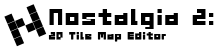Due to a bug in Unity2020.1, there seems to be a problem that assets are not displayed in Package Manager even if you have purchased Nostalgia2.
We have confirmed that it can be displayed when opened from a browser, so please download / import using the following method.
- Open the project where you want to import Nostalgia2 in Unity 2020.1.
- Open the Unity Asset Store My Assets page from your browser.
- Find Nostalgia2 in the list and click the “Open in Unity” button.
- Click “Open Unity Editor” in the dialog.
- Since Nostalgia2 is selected in Package Manager, click the “Download” or “Import” button.
* A message indicating that an error has occurred is also displayed, but if you have already purchased it, there is no problem, so you do not have to worry about it.